Welcome Screen
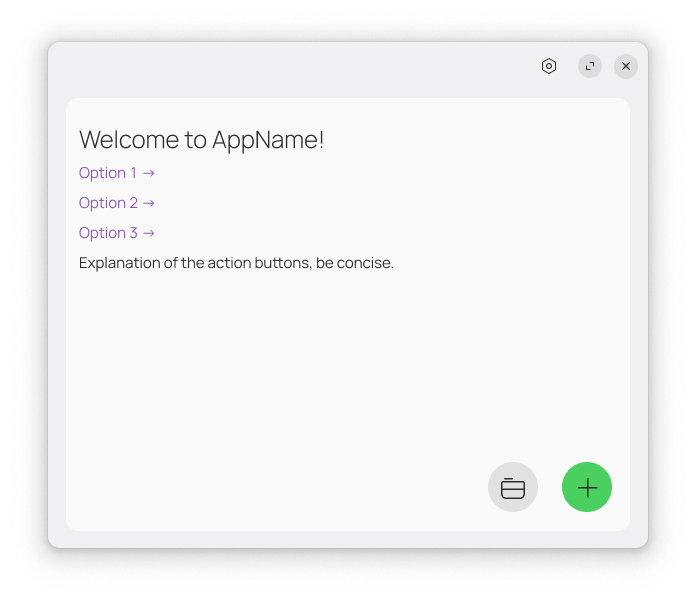
The Welcome Screen is reserved for apps that need to present options and actions before displaying the main UI, such as Text Editors, Image Editors, etc.
First, it welcomes the user with a title.
Second, they contain no more than 3 options which may be external links and contain the Unicode Symbol "→" after them.
Then below the options, it shows an explanation for the two action buttons.
There may be an optional Content Block below the main one, which holds Recent Items buttons as Icon + Text to open them.