Views
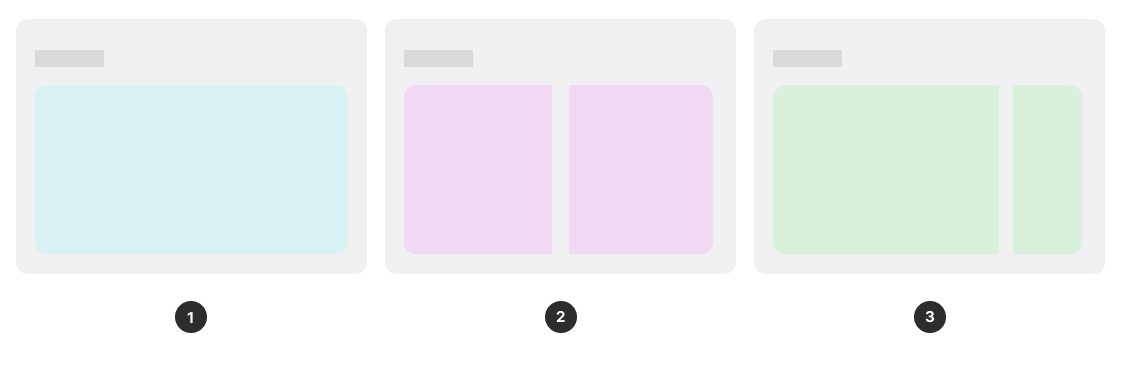
A View is the main door to your app's content. It displays what the app's aim is for. Views should contain a label that titles it, using the View Title typography style. This Title should be concise and not go over 3 words. Views can also contain a simple description below the View Title, spaced by 6 units, and styled with View Subtitle typography style.
There are 3 types of Views we suggest to follow:
-
Monoview
This type of View contains one space for content. It pairs well with a View Switcher. It's the default View type.
-
Dualview
This type of View is usually used when there's a details portion and a main portion in a View. Both sides should be equally important to the View.
-
View + Auxiliary Sidebar
This is a special type of View where there's an Auxiliary Sidebar with transient information that isn't details of the main portion of the View. The Auxiliary Sidebar should be toggle-able, and show itself separated with a separator from the rest of the View. The Auxiliary Sidebar should not exceed 200 units in width.